FAQs
About fingerbook
-
What is fingerbook?
fingerbook is the new and creative alternative to conventional photo books! We like to think of it as an innovative solution to share the growing number of photos with your friends and family, online as well as offline.
Every fingerbook consists of 24 photos: 12 pictures on the front and 12 on the backside. In addition there’s the so-called “Mosaic cover” on both sides – it’s an automatically generated covering page, showing a thumbnail-overview of your pictures.
You have loads of pictures on different devices and you’re looking for something really special, a personal gift or you just want to present something? You have too little time for the time-consuming creation of a conventional photo book or just don’t want to install some extra software? Then fingerbook is absolutely perfect for you!
Check it out – it’s fast, easy and really intuitive! -
What can I do with a fingerbook?
After you have created your fingerbook online you can either share it with your friends (which is absolutely free!) or order a premium-quality printed fingerbook, available in three different sides.
The possibilities are almost infinite! Use fingerbook as a really special and personal present for friends and family. Or keep your most precious memories with it. You can even archive your best photographs in a compact manner, which is close at hand at any time.
fingerbooks are also great for companies, associations etc. – for example as an innovative giveaway, as manual, for presentation purposes, for your products, for plans and much more!
A fingerbook can be anything – fill it with you life! -
Who runs fingerbook?
fingerbook is a service of Koller Media GmbH, located in Lamprechtshausen (state Salzburg) in Austria.
With our platform fingerbook.com we offer a standardized solution to develop photos in a creative way, which is used in the private and professional sector.
Creation
-
How many pictures can I upload per fingerbook?
You can upload 24 pictures per fingerbook. In addition you have the option to replace the automatically generated covers (on front and back) as well as their insides with your own pictures, which would make a total of up to 28 pictures.
If you have more photos, you can simply divide them to multiple fingerbooks. -
Can I upload fewer pictures?
Yes, you can upload fewer than 24 pictures and save your fingerbook as a draft in order to complete it later. Please note that drafts can’t be published in our gallery and also can’t be ordered as a printed fingerbook. -
Which aspect ratio do fingerbooks have?
The aspect ratio is always 3:2. All uploaded pictures will be automatically cropped to fit this aspect ratio and vertical format pictures will be rotated by 90° clockwise.
To determine the correct rotation we’re using the meta-data of your camera (EXIF-data) if present. In case that one of your pictures wasn’t rotated clockwise, our fingerbook-creator offers you the possibility to turn it by 180° manually. -
How large should my pictures be?
Generally speaking: The higher the resolution and file size, the better the quality of the print will be. Our minimum resolution required is 909 x 614 pixels. Maximum file size allowed is 20 MB.
Please be aware that 2 mm on each side of the printed pictures will be cut off for production reasons. Therefore we recommend that no important picture elements are within the marginal area. For further details, please have a look at “Does my fingerbook look like in the preview?”. -
Which file types are supported?
You can use files with file type JPG (files ending with jpg or jpeg) as well as PNG. Other file types (e.g. GIF) are not supported for the time being. -
How can I retouch my pictures?
Basically you can make use of any image-editing tool of your choice to retouch your pictures. If you haven’t got any software yet, then here’s a list of free tools for you:
- Google Picasa offers you a lot of nice features to optimize your pictures without any hassle. Picasa is available for all popular operating systems.
- GIMP comes with many advanced and powerful options to retouch your images. It is available for most common platforms (e.g. Windows and Mac OS X).
- Paint.net is an user-friendly image-editing software which is available only for Microsoft Windows.
- Last but not least the online service Pixlr enables you to optimize your pictures directly in your internet browser without installing any software on your device.
-
Can I use my own image as cover?
After you have uploaded your pictures, we automatically generate the so-called “Mosaic covers” (on front and backside) for you. Of course you can replace these covers with your own images, in case you don’t want to use the default covers.
For your individual covers we have the same requirements as for the 24 pictures in your fingerbook. For further details, please have a look at “How large should my pictures be?” and “Which file types are supported?”. -
Can I edit my fingerbook later?
Yes! Presuming that you are logged in with your personal user account, you can edit all your fingerbooks at “My account” > “My fingerbooks”.
Order
-
Which formats are available?
We offer 3 different formats, which can be selected independently of the pictures uploaded:
- Small (102x68 mm) ... only EUR 12.90
- Medium (135x90 mm) ... only EUR 14.90
- Large (150x100 mm) ... only EUR 16.90
-
How much is a fingerbook?
Prices depend on the size of the printed fingerbook and the additional products selected. You can find all the details on our product page! -
Do you offer quantity discounts?
Starting with orders of at least 10 fingerbooks, we are able to offer you special price conditions. Please contact us if you would like an individual quotation for your order. -
Which additional products are available?
At the moment we offer a wood sleeve and two different bands to upgrade your fingerbook with:
- The beautiful wood sleeve made out of double-sided wood veneer gives your fingerbook a really special, exclusive look.
- Concerning the handy bands you can choose between the metal band and the leather band. Both of them fit your fingerbook just perfectly!
- The beautiful wood sleeve made out of double-sided wood veneer gives your fingerbook a really special, exclusive look.
-
Do you offer giftcards?
No, we’re very sorry that we cannot offer you giftcards at the moment. -
Can the wood sleeve be engraved individually?
Yes! By default we engrave the fingerbook logo on the wood sleeve. If desired, you can replace the logo with an individual, personal engraving – without any extra charge!
Right when you select the wood sleeve as additional product you have the possibility to define a text including the desired font for your engraving. We will use this text instead of the fingerbook logo on the front of the wood sleeve. The text is horizontally centered, positioned in the lower third.
Engravings are always only on the front. Engravings on the backside aren’t possible. -
Can I cancel my order?
fingerbooks are personalized products and we manually check correctness and quality of every single fingerbook. Therefore cancellations or returns aren’t possible.
Exceptions apply for the following cases:
- You haven’t paid your order yet. In this case you can request a cancellation at “My account” > “My orders”.
- Your order has already been paid but isn’t in production yet. Then you can still request a cancellation at “My account” > “My orders”. Please note that due to our automatic production process, orders usually will be processed within a few hours.
- Your order has been damaged during shipment. Please return the damaged fingerbooks including the original packaging within 14 days. Of course we will send you new fingerbooks afterwards as soon as possible. We can’t give you a cash redemption or a voucher instead.
- You haven’t paid your order yet. In this case you can request a cancellation at “My account” > “My orders”.
Payment
-
Which payment methods do you offer?
We offer three different payment methods:
- Cash in advance
When you select “cash in advance”, you will receive an invoice and than you transfer the invoice amount to our bank account. Immediately after we received your payment, your order will be processed.
- Credit card
If you pay via credit card, we will debit the invoice amount directly from your VISA- or MasterCard credit card.
- PayPal
When you choose to pay with PayPal, you will be redirected to the PayPal website right after your order. There you can settle the invoice amount from your PayPal-account or also via credit card (the exact payment options might depend on your country).
- Cash in advance
-
Are my credit card details transferred safely?
Of course we attach the utmost importance to keeping your data safe! Therefore all information within our checkout process gets transmitted solely via a safe, SSL-encrypted connection.
If you choose to pay with credit card here at fingerbook.com, all your credit card details will be transmitted via an encrypted connection directly to our payment service provider Paymill GmbH (headquarters in Munich, Germany).
We receive and save only the following credit card information:
- provider (VISA, MasterCard)
- name on the card
- the last 4 digits
- the expiration date
-
What’s the bank account for payment in advance?
Please transfer the invoice amount to the following bank account:
- Recipient: Koller Media GmbH
- Bank: Salzburger Sparkasse
- IBAN: AT102040400100210286
- BIC: SBGSAT2S
Important: Your order will be processed only after receipt of payment. -
Can I change the selected payment method?
Yes, that’s possible! This is especially handy if you’re having troubles with the payment method chosen or if you decide that you would rather pay with credit card or PayPal instead of “cash in advance”.
In order to change your payment method, head over to “My account” > “My orders” and click on the button “Pay”. Of course you’ll find this button only at unpaid orders.
Production
-
Which printing method and paper do you use?
fingerbooks are produced in digital printing (CMYK) according to the guidelines of the Austrian Environmental Badge (Österreichisches Umweltzeichen). We use a solid, PEFC-certified picture paper with 350g/m².
Afterwards, your pictures get a razor-thin, semi-matt lamination to protect your pictures against fingerprints and splash water. The surface of your images is matte. -
Can I choose between matte and glossy?
No, we don’t offer a glossy surface. Every image of your fingerbook gets ennobled by a razor-thin, invisible, semi-matt lamination, which gives your fingerbook a really comfortable touch.
In addition, your pictures will thereby be protected against fingerprints and splash water. This way your fingerbook stands up to any requirement! -
How long does the production process take?
Usually the production of your order takes between one and two workdays from receipt of your payment. You will get an automated email notification when the production of your order begins.
Afterwards we will ship your order immediately. You will also get an email notification at this point. The delivery time will be about two workdays within Austria and Germany and up to four workdays to every other European country (without warranty).
During checkout you will find information about when your fingerbooks are supposed to arrive at your place. -
Do you auto-optimize the pictures?
No. We will print your pictures just exactly how you handle them to us. If you have pictures which need to be retouched (e.g. too dark, red eyes, ...), you should fix them on your computer before you upload them. For further details, please have a look at “How can I retouch my pictures?”. -
Does my fingerbook look like in the preview?
The preview of your fingerbook corresponds – as far as it is technically possible – to the final product. Of course we cannot rule out slight color deviations between the preview and the printed fingerbook, due to your screen and display settings.
Really important is the fact that for production reasons we have to print every image a little bit larger (+ 2 mm on every side) and then cut it down to the end format. This is necessary to avoid unwanted white borders. To simulate the final result as good as possible we scale every image in the preview to 102 % of its original size. This way, you can instantly see, if important elements will get cut off during production.
Below we will demonstrate the processing of your images step by step with an example:
 Original image
Original image
(aspect ratio 2:1)
Basically we accept images with any aspect ratio, as long as it’s within our minimum and maximum size limits. In this example, we use an image with an aspect ratio of 2:1.
 Image saved by us
Image saved by us
(aspect ratio 3:2)
All fingerbooks have a standardized aspect ratio of 3:2. Therefore the original image gets cropped horizontally centered. Elements outside of the remaining area are removed.
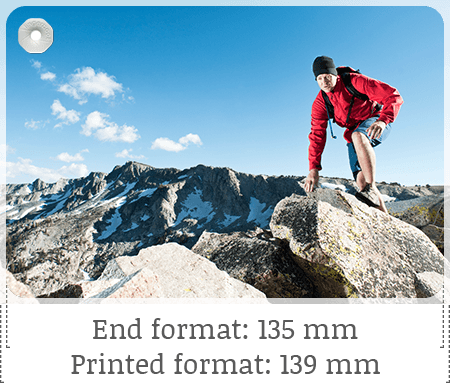 Printed image
Printed image
(e.g. fingerbook medium 135x90 mm)
The picture is printed slightly larger than the end format (+ 2 mm on every side, which is the so called “image bleed”). The image bleed gets cut off afterwards to match the end format.
Especially if you’re editing your images in some way (e.g. adding a border or some text), you need to be aware of the 2 mm image bleed! Below we have some more examples, to illustrate how you can design your images correctly (left = original image, right = printed fingerbook):

Example 1: Wrong text position
In this example the aspect ratio wasn’t considered when placing the text. Therefore big parts of the text are cut off.

Example 2: Wrong text position
Here you can see, that the text was placed correctly within the printed area, but it is definitely too close to the edge of the image. Also the position of the clip wasn’t considered.

Example 3: Correct text position
This is, what it should look like: The text is far enough away from the image margin and also the clip doesn’t cover the text.

Example 4: Wrong border
Due to the aspect ratio of the original image (1:1) the border will be cut off at the top and the bottom. Also on the left and right side it seems slightly too small.

Example 5: Correct border
When adding a border it is essential to keep the aspect ratio of 3:2 in mind! The border on the left and right side is also a little bit bigger here.
Summing up, we can give you the following advices when you want to edit your pictures:-
Note the aspect ratio of 3:2
Ideally you make sure that your images match this aspect ratio before you upload them. If you want to be super-precise, you can make use of the following formats and pixel dimensions for the print format (at 300 dpi):
End format Printed format Printed format in px fingerbook small 102 x 68 mm 106 x 72 mm 1,252 x 850 px fingerbook medium 135 x 90 mm 139 x 94 mm 1,642 x 1,110 px fingerbook large 150 x 100 mm 154 x 104 mm 1,819 x 1,228 px -
Don’t place elements to close to the picture's edge
As you have seen in our examples, text and other elements need to have a certain distance to the edge of the image. Always bear in mind that 2 mm on every side get cut off after the image was printed.
If you’re preparing your images due to the pixel dimensions mentioned above, the 2 mm bleed would measure about 24 pixels in your picture. When placing a text in your image, it should at least be 50 pixels away from the edge.
-
Keep in mind the position of the clip
The area around the clip should be kept clear of text and other important elements, so that they won’t be covered by the clip. Images on the front have the clip on their left top, whereas images on the backside of your fingerbook have the clip on their right top. You can see that in our preview quite clearly.
One last thing: The images in our Mosaic cover have a different aspect ratio (1.125:1) than the images inside the fingerbook (3:2). On the Mosaic cover we use your images in an almost quadratic format, as you can see in the following example:
 Original image
Original image
(aspect ratio 2:1)
 Mosaic cover image
Mosaic cover image
(aspect ratio 1.125:1)
 Printed Mosaic cover
Printed Mosaic cover
Sounds more complicated than it actually is! You still have some questions? Don’t hesitate to get in touch! -
Note the aspect ratio of 3:2
-
How robust are fingerbooks?
After we printed your pictures on solid picture paper with 350 g/m² they get ennobled by a razor-thin, invisible, semi-matt lamination, which gives your photos a really comfortable touch.
In addition, your pictures thereby will be protected against fingerprints and splash water. This way your fingerbook stands up to any requirement!
The high-quality clip holds your pictures together reliably. In order to fulfill our highest quality demands, the clip was developed especially for fingerbook and is produced in Austria. -
Where do you produce fingerbook?
We’re producing fingerbooks in premium quality at our own printing company in Lamprechtshausen (state Salzburg) in Austria. As license holder of the Austrian Environmental Badge (Österreichisches Umweltzeichen) we pay special attention to an environment-friendly production.
Delivery
-
To which countries do you dispatch?
For the time being, we dispatch exclusively to Europe. If you want to place an order from outside Europe, please get in touch and we will be making every effort to make that possible for you. -
How much is the delivery?
Starting with an order quantity of 2 fingerbooks, the delivery to Austria and Germany will be absolutely free of charge! It doesn’t matter if you order the same fingerbook twice or two different fingerbooks.
If you want to order only one fingerbook, we charge EUR 3.90 for the delivery within Europe. -
How long does the delivery take?
After the production of your fingerbook is finished, we will ship your order immediately. For details concerning the production time, please have a look at “How long does the production process take?”.
When shipped, the delivery time will be about two workdays within Austria and Germany and up to four workdays to every other European country (without warranty).
During checkout you will find information about when your fingerbooks are supposed to arrive at your place. -
How are fingerbooks dispatched?
We’re sending fingerbooks safely packed in an air cushion envelope as letter (not registered, not insured, no express delivery).
When shipping to German addresses we send you order via Deutsche Post (German post). Orders to any other country are dispatched via Österreichische Post (Austrian post). -
Can I pick up fingerbooks by myself?
Yes, picking up your fingerbooks at our company location in Lamprechtshausen is possible! Please remark your wish to pick up your order personally in the “comments”-field during checkout.
The exact pick-up address is:
Koller Media GmbH
Marienweg 8
5112 Lamprechtshausen
Please note: We ask for your understanding that – in case you ordered only one fingerbook – we’re not able to credit or refund the delivery charges.
Your account & privacy
-
Do I have to register to use fingerbook?
If you just want to try it out, you can create a new fingerbook right away without registration. In order to save or order your fingerbook, you are required to register. -
How can I update my user data?
You can edit your contact data as well as your profile data (if filled) at any time by going to “My Account” > “My data”. There you will also find a link to update your login data (email address and password).
Please note that after changing your email address, you will have to confirm your new address (by clicking the link in your confirmation email). -
How do you handle my personal data?
We save your data only for our internal use and will never pass it to third parties. For further details, please have a look at our privacy policy as well as our general terms and conditions. -
Which of my data is publicly visible?
Basically we distinguish between your personal contact data and your public profile (see “My account” > “My data”).
- Your contact data includes your address, email address as well as your telephone number. This kind of data is required only to process your orders and will not be shown publicly on our website.
- Your public profile is visible for other users, once you share a fingerbook in our gallery. Your profile however only consists of the details that you enter under “Public profile” at “My account” > “My data” (e.g. your birthday, your photo etc.). Your email address and your telephone number are not visible in your profile.
- Your contact data includes your address, email address as well as your telephone number. This kind of data is required only to process your orders and will not be shown publicly on our website.
-
Can other people order my fingerbook?
No, only the author of a fingerbook can order it. Even fingerbooks that are publicly visible in our gallery can’t be ordered by other users. -
#question_delete_account
Problems & solutions
-
I cannot upload my pictures! What’s wrong?
Problems with uploading your pictures can have several reasons:
- The uploaded file has a wrong file type (JPG, PNG) or is too big (maximum 20 MB).
- The internet connection between your browser and our server gets disconnected or is unstable.
- Your browser is not supported. Please have a look at our browser info page.
-
Uploading my images takes really long. What’s wrong?
Maybe your files are quite large or your internet connection is rather slow? Make sure that you use a modern browser as we’re using techniques that optimize your pictures right before the upload starts – that way, the upload time sometimes can be reduced dramatically. -
I didn’t receive a registration confirmation. What can I do?
Sometimes it can take a few minutes until you receive your registration confirmation. Also make sure that you checked your spam folder, as it can happen, that emails get classified as spam by mistake.
If you don’t get your confirmation you can either request your confirmation email once more or get in touch with us – we’d be glad to help you out! -
I’m not able to log in. What can I do?
If you’re having problems logging in, there are some possible reasons:
- You haven’t activated your user account yet. To fix this, please click on the activation link in your registration confirmation email. If you haven’t got your confirmation anymore, you can request your confirmation email once more.
- You entered an invalid email / password combination. Please check your inputs. Sometimes it can happen, that your caps lock key is activated by accident.
- If you forgot your password, you can reset your password through our “Lost password”-page.
- You haven’t activated your user account yet. To fix this, please click on the activation link in your registration confirmation email. If you haven’t got your confirmation anymore, you can request your confirmation email once more.
-
I forgot my password. What can I do?
You can reset your password at any time. In order to do so, please visit our “Lost password”-page and enter your email address. We will send you a link that enables you to set a new password for your account. -
I deleted one of my fingerbooks by mistake. Can I restore it?
We’re sorry, but that’s not possible. But don’t worry – you can re-create your fingerbook just by uploading your images again!
partner
-
advertising partners
Geschenkenetz - Passende Geschenke für jeden Anlass: geschenkenetz.com
Can't find what you're looking for?
Let us know!